






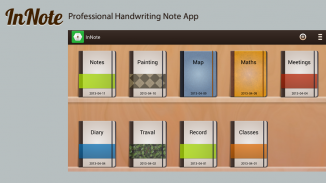
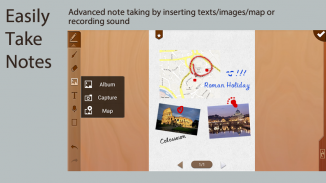
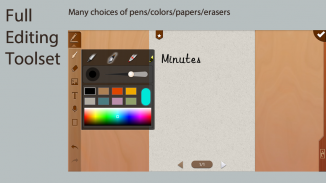
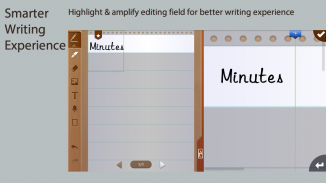
InNote

InNote ၏ ရွင္းလင္းခ်က္
InNote is a handwriting note taker featuring a natural digital ink, a full set of tools and a beautiful UI.
It is the easiest finger writing app for taking notes, writing memos and making annotations. When you are at brainstorms, meetings or need a shopping list and to do list, InNote is here to help.
FULL EDITING TOOLSET
• A full set of ink pens, ballpoint pen and highlighters providing lifelike handwriting experience.
• A color palette of millions of colors to customize your pen colors.
• A selection of paper templates for you to write on
• Adjust the size of eraser under different circumstances
EASILY TAKE NOTES
• Add widget for creating quick notes
• Smoothly hand writing experience on smartphone or tablet screen
• Insert text into notes and customize text size/color/shadow effect
• Embed and annotate images. Take a photo directly or import an image from album and use it within notes.
• Rotate and zoom image
• Take notes or annotate on maps screenshot for current location or others
• Record your voice notes when you are not able to write
GET ORGANIZED
• Neatly organize all your digital notebooks on the shelf with a cover and title
• Change notebook title and cover
• Sort notebooks by created time or modified time
• Rearrange pages within a notebook
• Preview notes pages thumbnails
• Mark a page with bookmark for easy search
SHARE YOUR NOTES
• Share notebooks in PDF format.
• Share multiple notebooks via email/social media
• Share pages in image format
• Use annotation feature in CamScanner, syncing edits to CamScanner
Support installation on SD card
We'd love to hear your feedback: asupport@intsig.com
Check out other INTSIG products:
CamScanner – Intelligent Document Management
CamCard – Professional Business Card Reader
CamDictionary - Snap Translator</br></br></br></br></br>
</br></br></br></br>
</br></br></br></br></br></br></br></br></br></br></br></br></br></br></br></br></br></br></br></br></br>
</br>

























